Solution for This program is blocked by group policy. For more information, contact your system administrator Error on GoDaddy
Issue 1: When publishing .Net Framework website on GoDaddy Server, if you get this following error, then solution is in your published folder only which we will have to modify (may be only web.config file modification) to get rid of this issue:
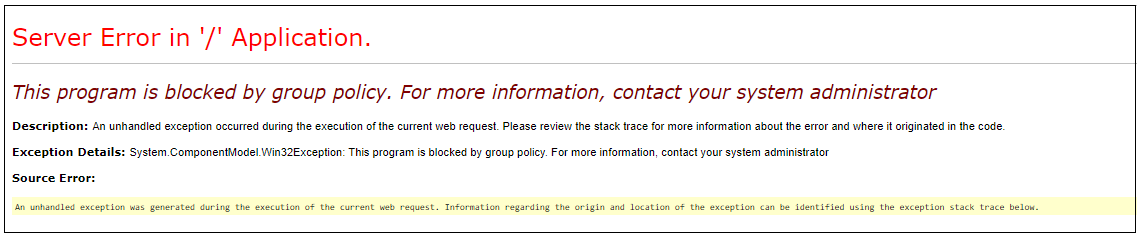
Let's look into Web.Config file and find out the actual reason of this issue:
After our research into Web.Config file, we found that the code which causes above "This program is blocked by group policy" error, is in the "<system.codedom>" , so we will comment out entire section inside the "<system.codedom>", like I have shown in the below screenshot and publish the web.config again and re-test the application.
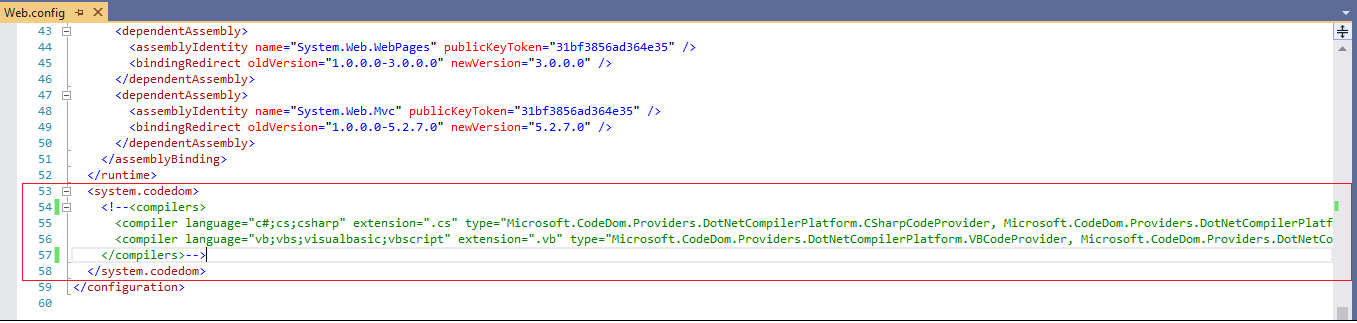
After publishing above web.config changes and re-testing the Web Application, our issue is resolved.
Issue 2: After fixing above issue, because our application is Web API Application, so it might throw Routing issue, a common issue that most of the users are facing is:
A route named 'HelpPage_Default' is already in the route collection. Route names must be unique. Parameter name: name
To fix above 'HelpPage_Default" issue, you will have to delete everything from the published folder in your hosting account's File Server location and re-publish the entire folder again and test it. It should work.