How to add or remove Credit Card or Debit Card in Azure Cloud Subscription's Payment Methods
In Azure, whenever you want to create any resources such as VM, Database, Web App, you need to pay for these resources using Pay As You Go. To Proceed with creating these resources, Azure wants you to add Payment Methods in advance in your Profile, following steps help you to add/remove/update any Credit Card or Debit Card in Microsoft's Azure Cloud Payment Methods:
Step 1: Login to Azure Portal
Step 2: Open Cost Management tool from Azure Portal Home Page or from Left Navigation Menu as shown below or visit: https://portal.azure.com/#blade/Microsoft_Azure_CostManagement/Menu
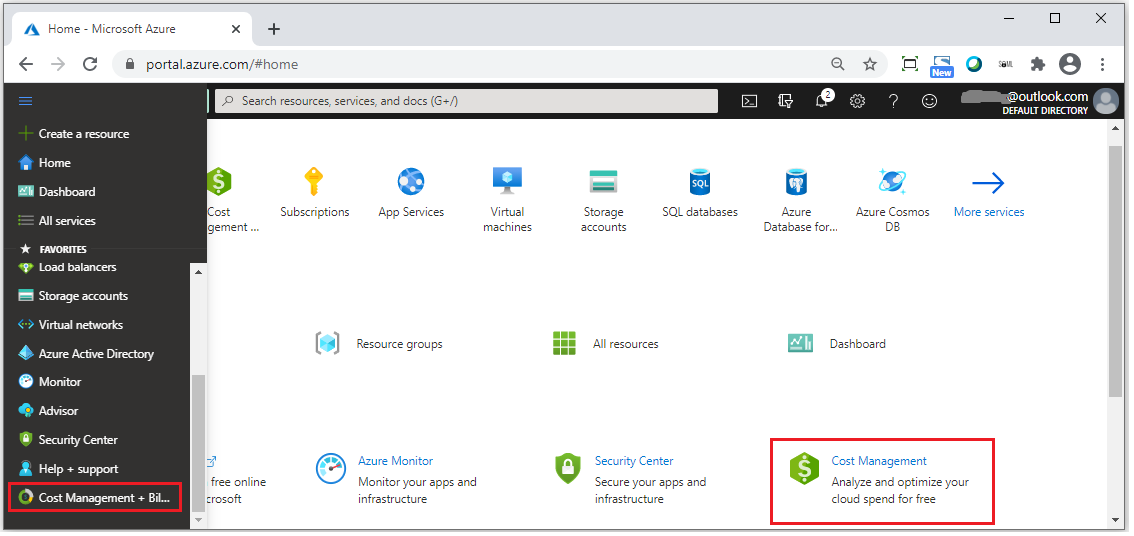
Step 3: On Cost Management Page, click on "Payment methods" link from Left Navigation menu as highlighted below:
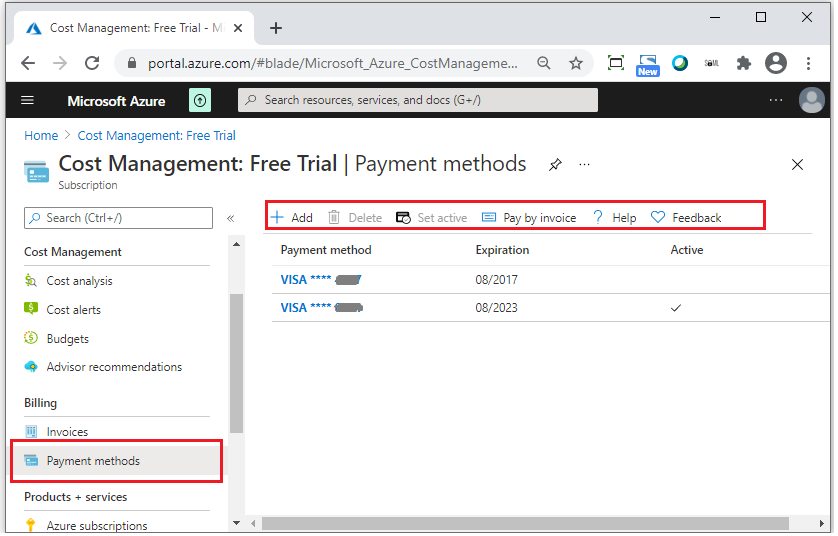
To Add New Credit Card / Debit Card in Azure Payment Methods then follow below:
Step 4: Click on Add link on the Payment Methods page, Add link can be found on the right section of the page, links of Add is highlighted in the above screenshot
On the Add a new Payment Method popup, fill the required details, like Cardholder Name, Card Number, Expires, CVV, Address, Postal Code & Country/Region fields and click on Next button. If you have entered correct Card details and there is no any issue with the card, then card will be successfully added.
If you are getting error as: Check the info you entered. It doesn't match the info for this card, then visit the article: http://www.techtutorhub.com/article/Check-the-info-you-entered-It-doesnot-match-the-info-for-this-card-error-while-adding-new-payment-method-on-Microsoft-billing-Payments/88
To Delete or Remove any already added Credit Card or Debit Card in in Azure Payment Methods then follow below:
Step 5: In the right section on "Payment methods" page, click on the payment method which you want to delete and click on Delete link as highlighted below:
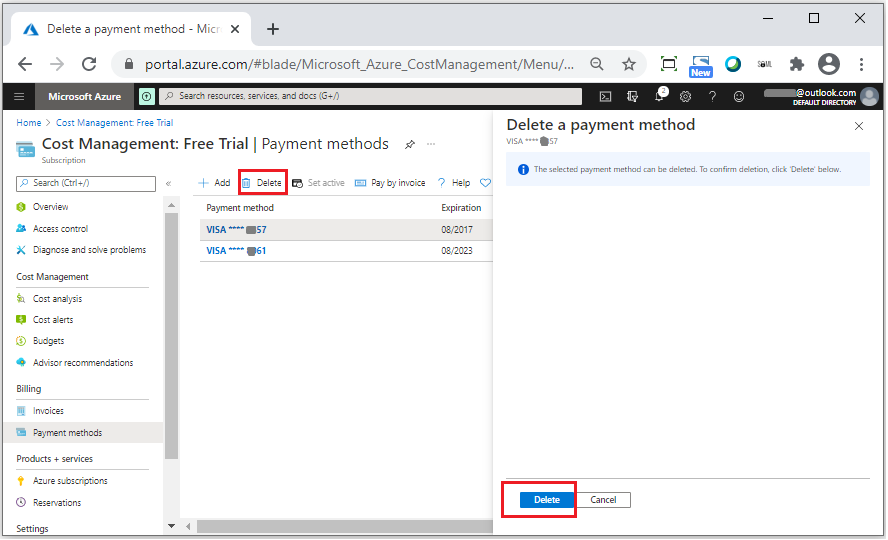
Once you confirm Delete by clicking on Delete button on "Delete a payment method" popup as shown above, then it will be deleted from the Payment Method and you can see it on the Payment methods page, the card details must have removed from the list.