How To TalkBack Accessibility Feature Turn On / Off
Updated on: August 07, 2019
TalkBack feature let's vision-impaired people to use all features of Android Mobile phone, all user can interact easily when this feature is ON. You will find this TalkBack feature in Vivo Mobile, and in Samsung mobile, this feature is named as "Voice Assistant" in Settings => Accessibility => Screen reader => Voice Assistant
How to Start / Stop TalkBack Accessibility Feature On / Off:
Shortcut to On/Off TalkBack Accessibility Feature:
A Shortcut to make this feature On or Off by just Pressing Volume UP & Volume Down keys pressed at the same time for 3 seconds, then this TalkBack Accessibility feature gets On / Off.
Steps to Turn On/Off TalkBack Accessibility Feature:
When you click on any App icon on the mobile, and it start saying what App you have selected and says "Double Tap to Activate" e.g. you have selected WatsApp App, then it will say "WatsApp Double Tap To Activate", then the way to turn this off by making TalkBack Accessibility feature Turn Off. Follow the below steps to turn if off:
- Click on Settings icon, it will not let you to swipe left and right by your single finger, you need to use two fingers to do that. Also you need to double click on Settings icon to open it.
- Scroll and search for More Settings Option and double click on it
- Scroll and search for Accessibility option and double click on it
- Scroll and search for TalkBack option and double click on it
- Click on the switch button to turn off "TalkBack" option as shown below:
- To Confirm, double click on "OK" button on the popup window.
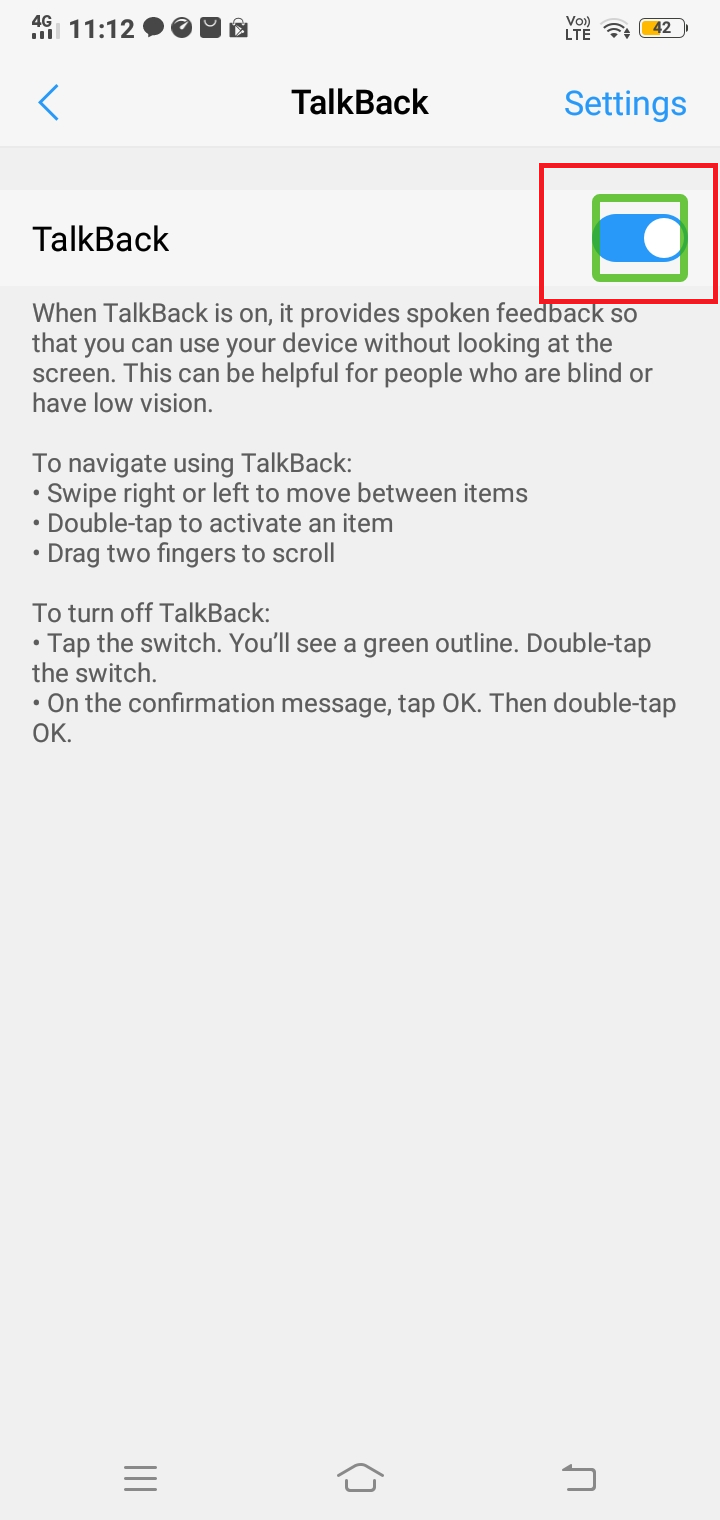
How to Permanently Enable / Disable TalkBack shortcut option:
- Click on Settings icon,
- Scroll and search for More Settings Option and click on it
- Scroll and search for Accessibility option and click on it
- Click on Accessibility shortcut option
- Click on switch button to turn TalkBack accessibility option On / Off
- By making this option On / Off, shortcut button of Volume UP & Volume Down pressing at same time will not turn On / Off TalkBack automatically.