How to Publish Angular 8 App on GoDaddy or using FileZilla
Updated on: February 24, 2021
Following are the steps for publishing Angular 8 App:
- Create your domain/subdomain in Godaddy server
- Create FTP access for this domain/subdomain
- Once domain is created successfully
- Download & Install Filezilla and connect to your Godaddy account
- Create your Angular 8 App using Node.JS command prompt, if you are new and need help for creating your first Angular 8 App, then Read this Article For Upgrade or Setup Angular 8
- Once Angular 8 App is successfully created and it is running fine without any warnings or error, then you can publish it using following command as shown in below command: ng build --prod
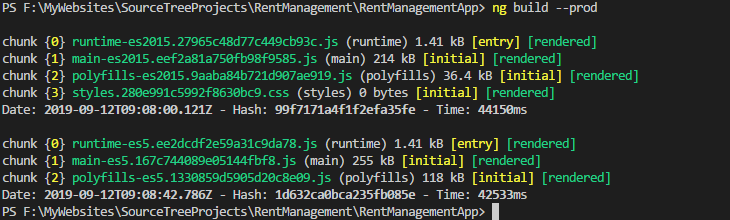
- Once the above "ng build --prod" command is finished with build process, you can check the folder with name "dist" is created in your Angular 8 project location.
- We need to publish the contents of this folder to the Godaddy domain / subdomain as shown below:
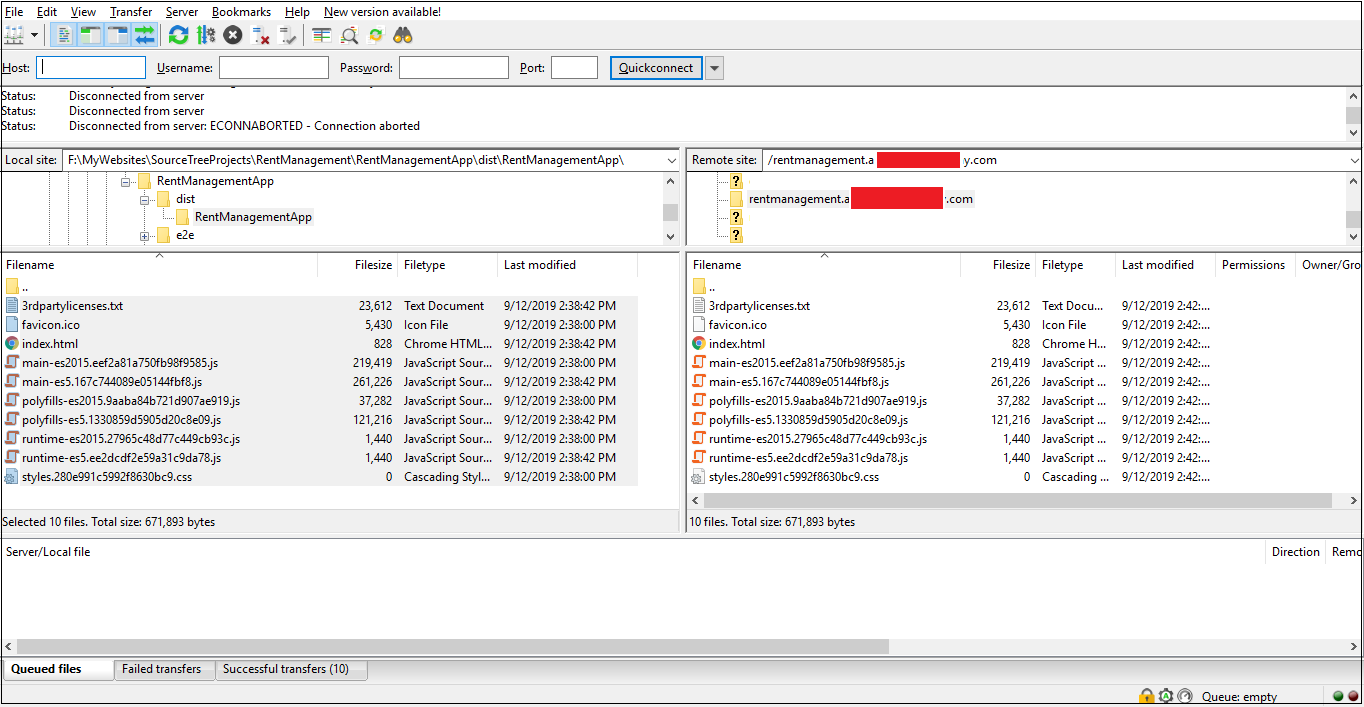
- The total size of the published copy will be smaller when we build it using "--prod". For this build when we build using prod, the total size was around "656 KB"