Following steps will help you to create your first Angular app:
1. Install required tools before creating an Angular app : Node.js, Typescript, Angular, Visual Studio Code: To install these required tools refer following article: http://www.techtutorhub.com/angular-tutorial/how-to-install-angular
2. Create an Angular app using following npm command: ng new my-app
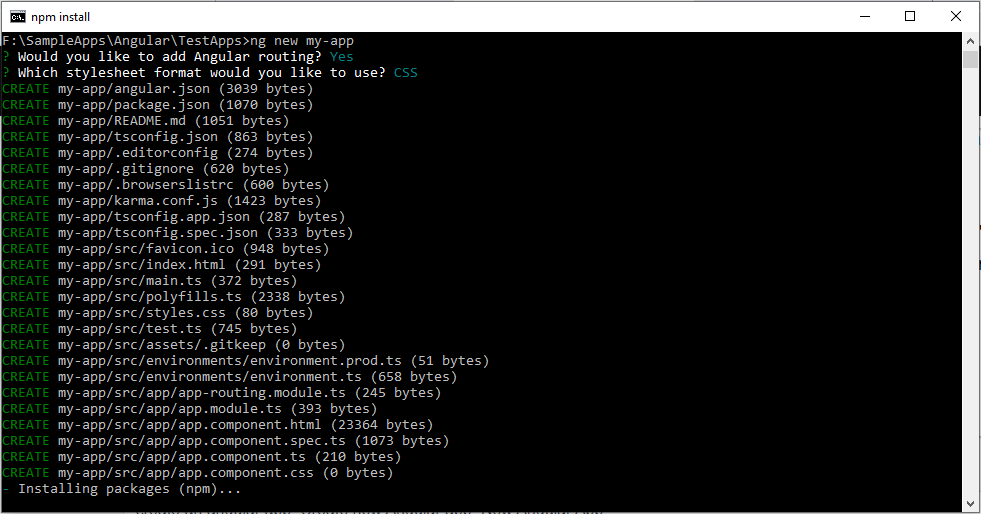
Above image shows we are creating Angular app using ng new my-app, once you hit this command in Command Prompt, it will ask you whether you would like to add Routing in your Angular app, we can select it as "Yes" and we can select Stylesheet format as "CSS" as we selected in above screenshot.
This "ng new" command will create an Angular application in a directory where we are running this command, "my-app" is the name of your Angular application, it will create an Angular application with a version installed globally on your machine, you can check Angular CLI version using : ng version command.
3. Now, our Angular application is created and it is created in "my-app" folder as shown below:
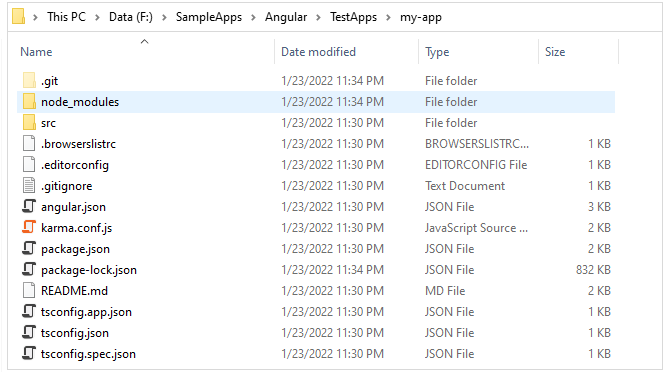
4. Once Angular app is created we can change the directory to the Application directory, in this example we will change it to "my-app" directory as shown below: cd my-app
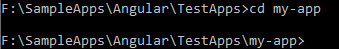
5. Now, we will run our Angular application using npm command as: ng serve --open
The above "ng serve" command will compile and run an Angular application, "--open" parameter to ng serve command will help to open Angular application output in your Default Browser.
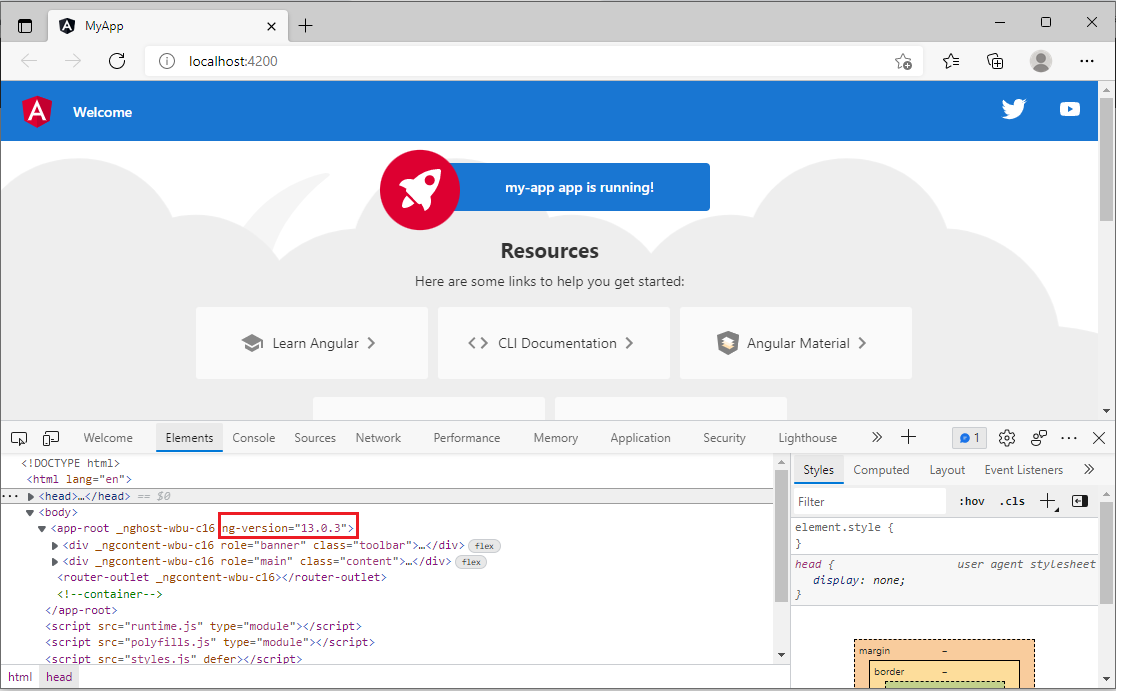
As shown in the above screenshot, our Angular application is running in our browser on URL: http://localhost:4200/
Also by looking at Page DOM, we can see, our Angular app("my-app") is developed in Angular Version 13.0.
6. Open Angular app in Visual Studio Code using following command: code .
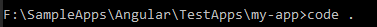
Also, you can open project from directly Visual Studio Code editor, just open Visual Studio Code and click on "File => Open Folder" and open the same folder where we created our Angular Application and click on Open, it will open entire project as shown below:
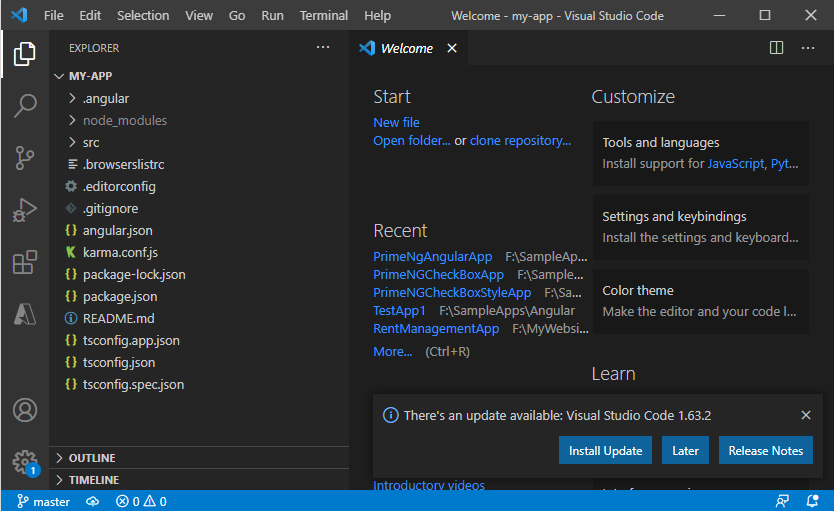
You can try above steps to create your first Angular application, run your first Angular application and open it in Visual Studio Code.