Automatically selected based on framework version C# Version is auto selected in Visual Studio 2019
Updated on: November 09, 2019
Once you have installed Visual Studio 2019 Version 16.3.8 + Version, it will show selection of Language version as Automatically selected based on framework version, as shown below:
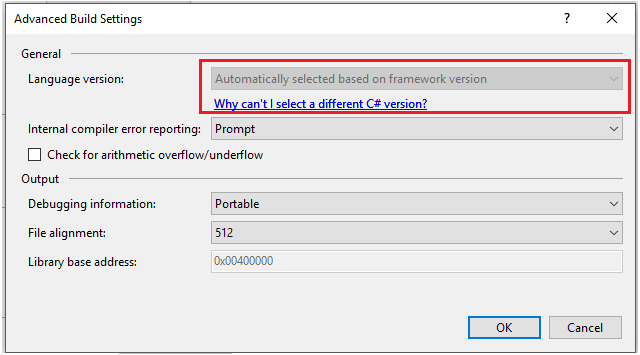
So, you can determine from the below table, which C# version features you can use in your project:
| Framework | C# Version |
| .NET Framework All Versions | 7.3 |
| .NET Standard 1.x | 7.3 |
| .NET Standard 2.0 | 7.3 |
| .NET Standard 2.1 | 8.0 |
| .NET Core 2.x | 7.3 |
| .NET Core 3.x | 8.0 |
If you want to edit the C# version, you can do that by editing .csproj file and change the following property value and save the changes and look for any compile error by rebuilding the project.
<LangVersion>7.0</LangVersion>